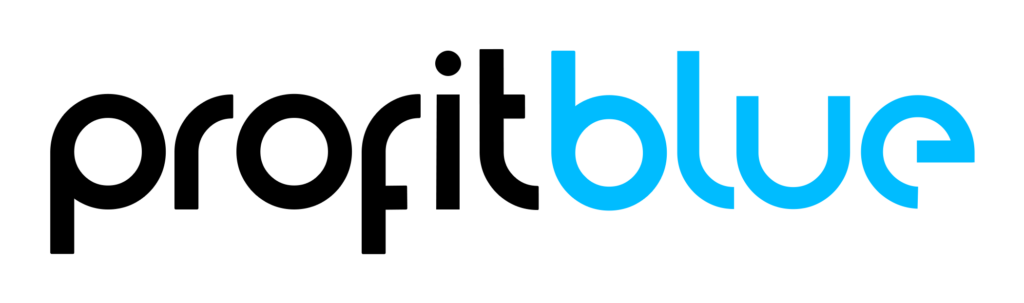One of the great things about WooCommerce is that, with the right tools, you can make it automate a lot of stuff. The same thing is valid when it comes to tax calculations. No one likes to do that, but it’s a necessary evil, so to speak. Yet if it’s done correctly, this can work much better than expected. And that’s why we think it’s important to use tools that help with WooCommerce. It can be very useful, and the ROI will be really good in the end.
Why proper tax management is essential for online stores?
Tax management can help you with a lot of things. Governments require you to take out taxes from everything you sell, so it’s a good idea to have a good WooCommerce tax management solution. Whether it’s Sales Tax nexus or VAT, you need to take out some form of tax from every sale. Automating this process gives you a peace of mind. It also shows that you can manage everything without concerns, and the ROI itself will be much better in the end.

The risks of incorrect tax calculations
Naturally, sometimes you can have incorrect tax calculations. Sometimes, issues arise and those can be very problematic, as you will notice below:
- If you don’t comply with the tax guidelines, you can end up with compliance penalties. That’s a lot of money that you have to pay just because you did not comply, and that’s certainly something to avoid.
- Customer disputes can also arise, especially if you charge the wrong tax rate.
- On top of that, you will have all kinds of headaches during the tax season, due to inaccurate reporting.
- And in addition, you can have lost revenue and overpayment. These are problems that arise often, and addressing those can help much more than you would expect.
How automated tax tools can save time and reduce errors?
Now that we know how problematic tax issues can be, it’s a good idea to use automated tax tools for WooCommerce. These will help perform real time tax calculation based on where the customer resides. On top of that, you can fully comply with the digital goods laws, and you can haven automatic tax rate updates. In addition, these tools are great because they offer automatic tax report generation, not to mention they can integrate with the accounting software as well.

How to configure WooCommerce for accurate tax reporting?
It’s crucial to ensure that your WooCommerce is fully configured to have automatic tax reporting. That’s not very difficult, but there are some steps to follow, as you can notice below right now.
Setting up tax rates based on location
Here are the steps you need to focus on when setting up tax rates based on location:
- First, you want to enter WooCommerce/Settings/General and here you want to check the box named “enable taxes and tax calculations”, then save.
- Enter WooCommerce/Settings/Tax and in there, you want to select how prices are entered, how you calculate taxes and if you want to display taxes with/without taxes.
- You can set up tax classes as well, from standard rates to reduced rates or zero rate taxes. Custom classes can also be an option to consider, so keep that in mind.
- Adding location-based tax rates is good, you can choose the tax class, click on Configure and here you can add tax rates manually, based on state/country or postal code. It’s even possible to add names for each rate as well.
How to use tax calculation plugins for compliance?
The most important thing when it comes to WooCommerce is that you can use tax plugins to streamline this entire process. Thankfully, setting up plugins is easy, and you can adapt that in different ways:
- WooCommerce Tax is a good tool for US-based stores that want simple tax setup.
- TaxJar for WooCommerce is great at helping merchants that need accurate sales tax, and it even has automatic filing for taxes.
- Avalara is an excellent solution for WooCommerce and it can help you handle taxes for digital, as well as physical goods.
- Quaderno is especially good for the digital products, global sellers and software as a service solutions.
Prices for these WooCommerce plugins will vary, most of them have a trial version, and then you have other features that you can adapt and adjust accordingly. In the end, you’ll find these solutions to be extremely useful and reliable. It does take a bit of time to narrow everything correctly, but the results can be exceptional and easy to adjust to your requirements.
All in all, WooCommerce tax management is a necessity, so having good plugins to help with that is always handy. Yes, it’s not easy to do all of it manually, so an automated tool is very much a necessity. Plus, you can free up time, and prevent miscalculations that lead to extra headaches!