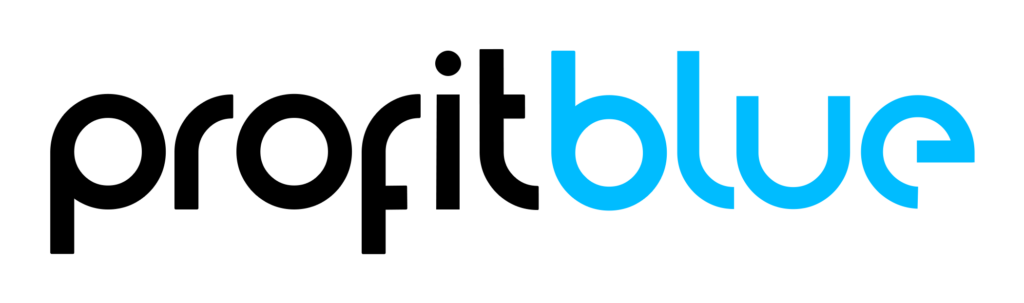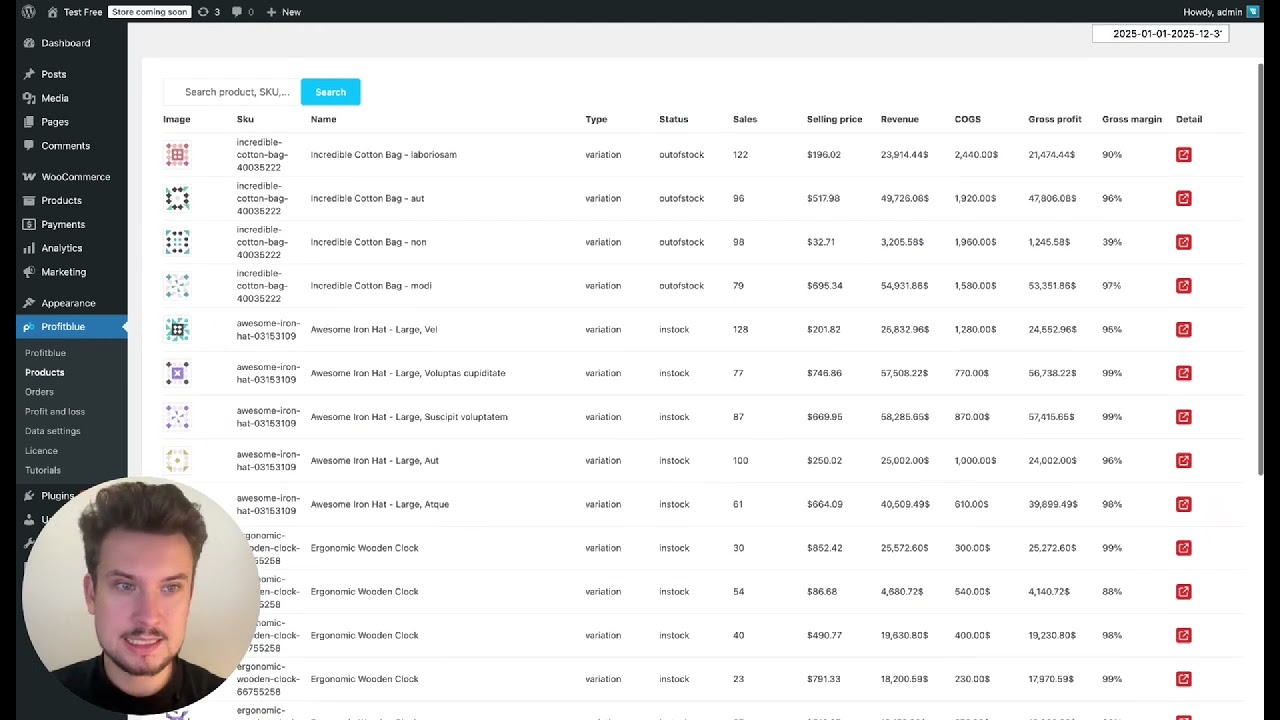Knowing which products drive profit in your WooCommerce store is just as important as tracking overall revenue. Some products may sell well but barely cover their costs, while others quietly generate the majority of your profit. The ProfitBlue WooCommerce plugin makes it simple to analyze products individually so you can focus on what truly grows your business.
Why Product Analysis Matters in WooCommerce
Many store owners rely on total revenue reports, but these don’t reveal how profitable each product is. Without visibility into per-product margins, you may waste time promoting low-margin items while neglecting high performers.
With ProfitBlue’s Products tab, you can:
- See revenue, COGS, profit, and margin for each product.
- Track sales volume by SKU or product name.
- Filter performance by specific date ranges.
- Discover which products are frequently sold together.
- Identify products worth bundling or discontinuing.
This turns product analysis into a data-driven strategy tool, not just a reporting exercise.
Key Metrics in the Products Tab
When you open the Products tab in ProfitBlue, you’ll find a detailed breakdown of every product in your WooCommerce store:
- Sales Volume – How many units sold within the selected date range.
- Selling Price – The average sales price for each product.
- Revenue – Total income generated by the product.
- COGS (Cost of Goods Sold) – What you paid suppliers for the item.
- Gross Profit – Revenue minus COGS.
- Gross Margin % – The profitability percentage of each product.
Typical gross margin varies by business model. For dropshipping, margins may be as low as 10%, while for branded or in-house products, margins of 40–60% are common.
Detailed Product View
Clicking on a product opens its detailed analysis page. Here you can see:
- Average Sale Price per Unit
- Average COGS per Unit
- Average Margin per Unit
- Graphical Trend by Month (revenue, profit, margin)
- Latest Orders Containing the Product
This helps you understand how a product performs over time, whether its profitability is stable, and how it contributes to recent sales.
Bundling & Cross-Selling Insights
One of the most powerful features of the ProfitBlue product analysis is identifying frequently paired products. If a product is often sold together with another, it’s an opportunity to:
- Create bundles with higher average order value (AOV).
- Launch promotions featuring complementary products.
- Reduce focus on products that rarely sell profitably, even when bundled.
How to Use Product Data for Growth
The goal of product analysis isn’t just reporting — it’s decision-making. Here’s how WooCommerce store owners can act on the insights:
- Promote high-margin products with ads and email campaigns.
- Reprice or renegotiate supplier costs for low-margin items.
- Discontinue products that consistently lose money.
- Bundle products that are frequently purchased together to increase revenue per order.
- Focus marketing on products that combine both high volume and healthy margins.
Final Thoughts
The Product Analysis feature in ProfitBlue gives WooCommerce store owners a clear view of which products are truly profitable. Instead of guessing, you can allocate marketing budgets, set pricing strategies, and plan bundles with confidence.
By focusing on the right products, you’ll not only grow your revenue but also secure sustainable profitability.