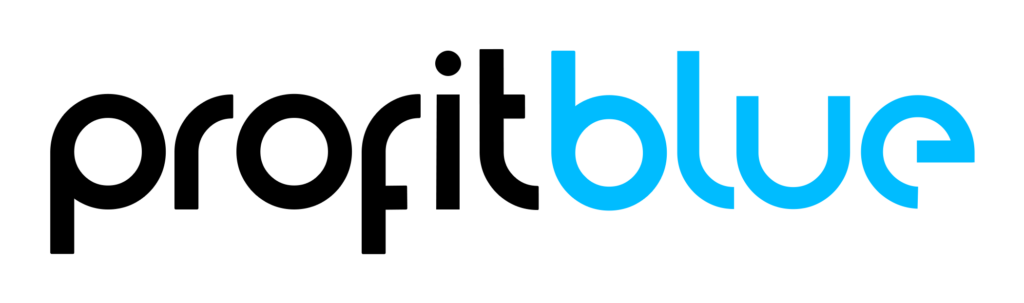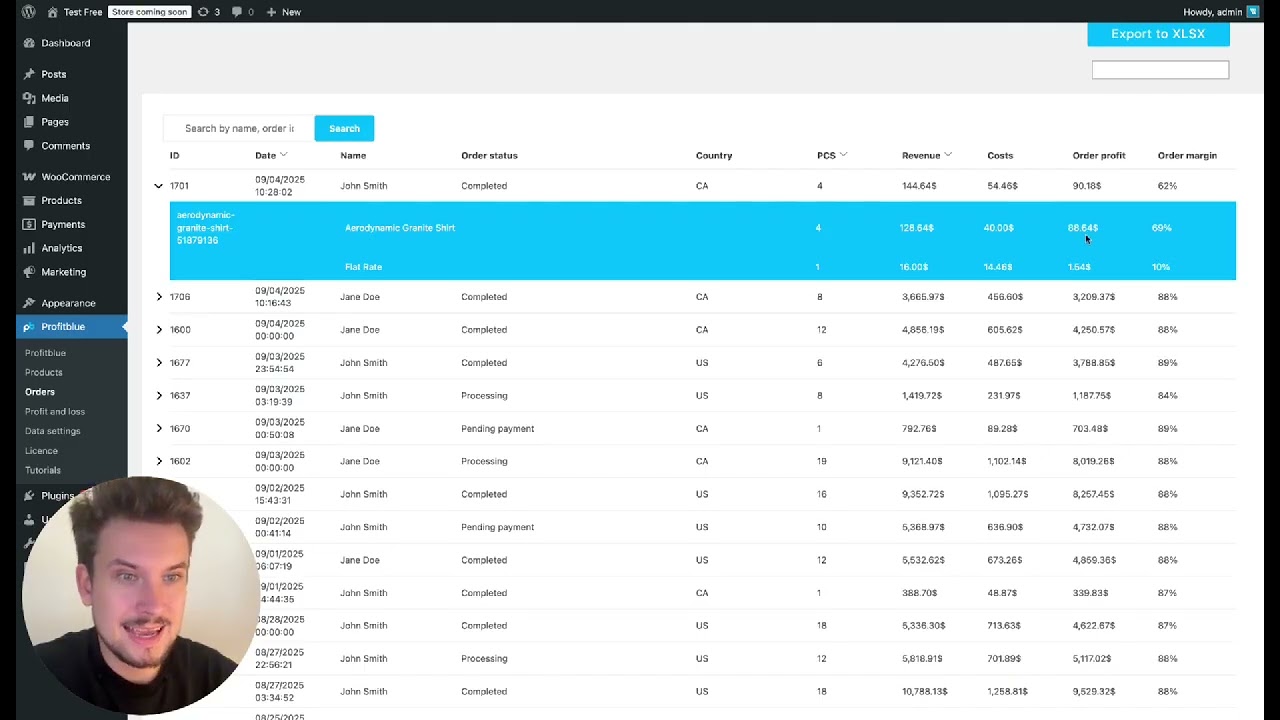Most WooCommerce store owners track sales and product margins. But there’s a blind spot that can make or break your profitability: order margin.
While gross margin and net margin are common financial metrics, order margin gives you a more precise look at how much you actually keep from each order — including the effect of shipping, fees, and other costs. The ProfitBlue WooCommerce plugin introduces this unique feature to help store owners track every order in real time and optimize their profitability.
What Is Order Margin in WooCommerce?
Order margin goes beyond product margins. It takes into account:
- Revenue from the order (product sales, shipping fees, extra charges)
- COGS (Cost of Goods Sold) for each item in the order
- Shipping costs paid to carriers
- Handling or payment fees
For example:
- A customer buys four items for $144 in revenue.
- COGS total $54.
- Gross margin on the products looks strong at 69%.
But once you factor in $16 shipping revenue and $14.46 shipping cost, the real order margin drops to 62%.
That’s the power of this metric — it shows you what you truly make after all direct order-related costs.
Why Order Margin Matters
Focusing only on gross margin can be misleading. You might think a product is highly profitable, but once you include shipping subsidies, payment processing fees, or discounts, the actual profit per order shrinks.
By tracking order margins in WooCommerce with ProfitBlue, you can:
- Spot unprofitable orders even when product margins look fine.
- Adjust shipping strategies to avoid hidden losses.
- Reevaluate discounting and handling costs.
- Set realistic profit targets per order rather than per product.
How to Track Orders in ProfitBlue
Inside the ProfitBlue plugin, the Orders tab gives you a detailed breakdown for each WooCommerce order:
- Order revenue – Total income from products, shipping, and fees.
- Order costs – COGS, shipping expenses, handling, and more.
- Order profit – What remains after deducting costs.
- Order margin % – The percentage of profit relative to revenue.
This view is unique because it calculates profitability at the order level instead of only at product or store level.
Using Order Data for Smarter Decisions
When you monitor order margin, you can answer critical business questions:
- Should I adjust my shipping fees to cover actual costs?
- Are certain products consistently causing unprofitable orders?
- How much profit do I want to make per order, and am I achieving it?
- Can I restructure pricing or bundles to improve margins?
By setting targets for order margin, you ensure that every sale contributes to sustainable profitability.
Final Thoughts
The Orders Tracking feature in ProfitBlue makes WooCommerce profit analysis far more precise. Instead of just knowing whether products sell, you’ll know whether orders themselves are profitable once all real-world costs are included.
This unique metric helps you fine-tune pricing, shipping, and promotions so your WooCommerce store grows without hidden profit leaks.
If you’re serious about sustainable growth, start tracking order margins today — your bottom line will thank you.