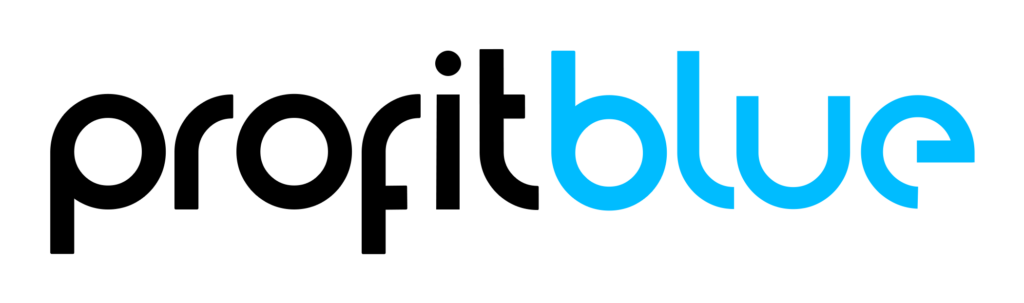Once you create the WooCommerce account, you will need to start importing products. That’s why it’s crucial to learn how to do that and also ensure that the importing process is as seamless as possible. It will help quite a lot, and it helps streamline the experience by making it easier and more cohesive.
Why importing products is essential for scaling an e-commerce business?
When you import products, it becomes easier to make sure that you have the right items listed on your store. It also streamlines the operation, while reducing manual errors and ensuring that you can speed up your product upload process. Sometimes, you need to add a lot of products on your store, and bulk importing can be extremely helpful!

How bulk product import saves time and effort?
If you already have a file with all products, it will take you under an hour to add all products. That’s way less when compared to the potential days you might end up spending doing the same task manually. That’s a huge difference and it’s something you will feel very quickly. It allows you to focus more on your work and streamline what projects you offer priority to.
The difference between CSV and XML product imports
Maybe the main difference between XML and CSV imports is that WooCommerce has built-in support for CSV. It has a CSV importer that works for both variable and simple products. When it comes to XML importing, that’s not available natively in WooCommerce. However, you can install a plugin and that will help import stuff for you without a problem.
Step-by-step guide to importing products via CSV
You always want to make sure that you have a valid CSV file with all the information. And if you don’t, that can prove to be very problematic. The crucial part of this process is that you will be importing products via CSV in bulk. It’s helpful, since it can make it easy to save a ton of time, Plus, the overall importing experience is quite simple and you will find it to deliver excellent results and value.
How to format your CSV file correctly?
- It’s very important to separate your data files with a delimiter, which could be a comma.
- The enclosing character needs to be used when required, especially if you have a delimiter in the field.
- Always try to add a header in the first line with a list of the column names found in the file.
- Don’t use a carriage return after the last record in a file.
- Every record needs to be kept on a separate line.
Best plugins for seamless WooCommerce CSV import
If you want to use plugins for CSV importing in WooCommerce, there are a couple that will help quite a bit. WP All Import is a very good one, same with Product CSV Import Suite. There’s also Smart Manager for WooCommerce or Woo Import Export.

How to use XML feeds for product imports?
Using XML feeds for product imports is great because it allows you to add more data and info. A lot of the time, XML files are more complex, and that’s certainly something you need to keep in mind here.
- Install the XML support plugin of your choice, and then upload or link the XML feed.
- After that, set up the new import and map XML fields to the WooCommerce fields.
- You will need to configure the options and then you can also schedule the automatic imports as well.
Benefits of using XML over CSV
- XML supports hierarchical and nested data
- It’s better-designed for stuff like automated feeds
- You get a more flexible data structure
- It can help handle special characters with ease
- It’s also built for APIs and machines
- There’s better scaling when it comes to large imports.
Automating product imports from suppliers with XML feeds
Using an XML feed is always handy because it gives you the means to automate your process and speed up how you upload products. Plus, there are plugins like WP All Import that can help you automate this process and save you a ton of time. Thankfully, the entire process is very effective and you can bulk upload a ton of products at once.
All in all, there’s no denying that importing WooCommerce products via XML and CSV is much better than trying to do that manually. XML is a better solution when compared to CSV, but they can both be rather effective and reliable to use. All you need is to narrow down the best option and you will find them to convey an exceptional result. Just give it a try for yourself, and you will find the experience to be extremely good in the end. Make sure that you use a plugin to streamline the import process, just to be safe!