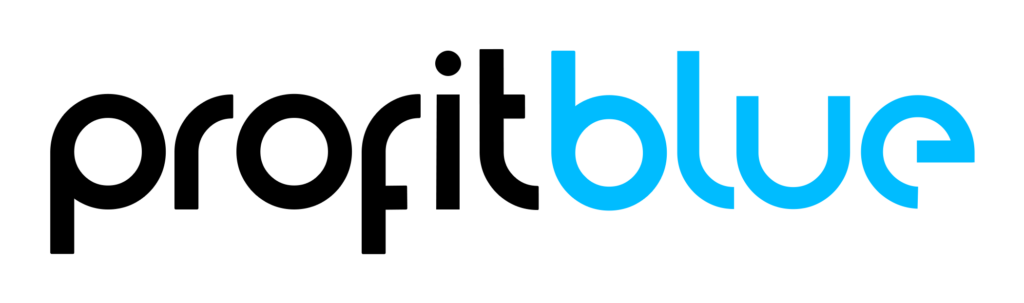Using the right WooCommerce payment gateways can help save a ton of time, and you can also ensure your customers get the best experience. Truthfully, customers sometimes don’t buy from an WooCommerce site because they don’t support the payment option he wants. And that’s why it’s a good idea to pick the right payment gateways, and listen to your audience when it comes to adding new ones as well.
Why choosing the right payment gateway is crucial?
You always want to support your customers and make their purchases easier. That’s not always the simplest thing to do. But realistically, it can provide a very good return if it’s managed correctly, and that’s what you want to go for. Learning the payment gateways and which one is better will help quite a lot, and it definitely allows you to save time and effort.

Transaction fees and processing times compared
Some of the most popular payment gateways include PayPal, Stripe, Authorize.net, Braintree, Square and so on. PayPal has a transaction fee of 30 cents + 2.9% of the transaction, same with Stripe. Authorize.net also has the same, but also adds $25 a month as well. Processing times also vary, but usually it’s within 1-3 business days. Square has next-day in most cases, but all the others fit the 1-3 business days.
Security considerations when selecting a payment provider
Picking a good payment provider is all about getting the right value and consistent results. Additionally, you want to look for certain features. These will be fraud detection, tokenization, SSL support, along with secure customer authentication. The idea is to have many security features meant to protect your website, but also your customer base as well. In doing so, the results can be exceptional, and you don’t have to deal with any downsides.
The best payment gateways for WooCommerce
WooCommerce has all kinds of payment gateways, and these can prove to be extremely useful. Learn which ones are the best, identify their pros and cons, and then it will become a lot easier to narrow down the optimal solutions. It’s not easy, but if you manage it rightfully, it will only make things better in the end.
PayPal vs. Stripe vs. Authorize.net – which one is better?
Both options are very good. PayPal has the benefit of having a lot of popularity and it’s a trusted brand. Unlike other tools, there are no monthly fees and WooCommerce integration is rather easy to do. It even has Pay Later support, which a lot of customers are looking for. The downside is that transaction fees are on the high side. And of course, the redirect-based checkout can sometimes reduce conversions.
Stripe comes with a clean API, it has direct bank, Google and Apple pay support., They also have on-site checkout, subscription support, a great dashboard and transparency in the case of prices. But it requires an SSL certificate and there’s no built-in POS.
Lastly, Authorize.net is owned by VISA and they have very good fraud protection tools, outstanding reporting, along with digital wallet and echeck support. However, they do have a monthly fee of $25 and the user interface is rather old, obsolete.

How to set up and optimize your WooCommerce payment system?
A good WooCommerce payment system is all about offering value to customers and enhancing the results as much as possible. Optimizing things accordingly and implementing the best results can always help quite a bit.
Configuring multiple payment options for better conversions
If you want to have multiple payment gateways, you can install them in WooCommerce and activate plugins. You can also configure each one of the payment methods and of course, you will also have to use sandbox mode for a few test transactions. Not only will that streamline the experience, it will also ensure that you have an exceptional return and a very good value.
Troubleshooting common payment issues in WooCommerce
- If you don’t have payments going through, that can be due to SSL not being enabled, incorrect API keys or plugin conflicts. Solving those will make things easier.
- When the payment gateway doesn’t show at checkout, you can have a mismatch, country restrictions or anything like that. Enable the right payment gateways, match the store currency, that could help, too.
- Missing or delayed transactions can have causes like outdated plugins, server timeouts or webhook issues. Try to monitor the server logs, update WooCommerce and check the webhook settings.
It’s always important to have support for multiple payment gateways, because that brings a lot of options to your customers. The better you’re implementing things, the easier it will be in the end. What really matters is how you approach the entire process, and in doing so, it will surely enhance the experience. We highly recommend trying out a variety of payment gateways, and also listen to your customer base for any type of WooCommerce payment gateways they might want to have!