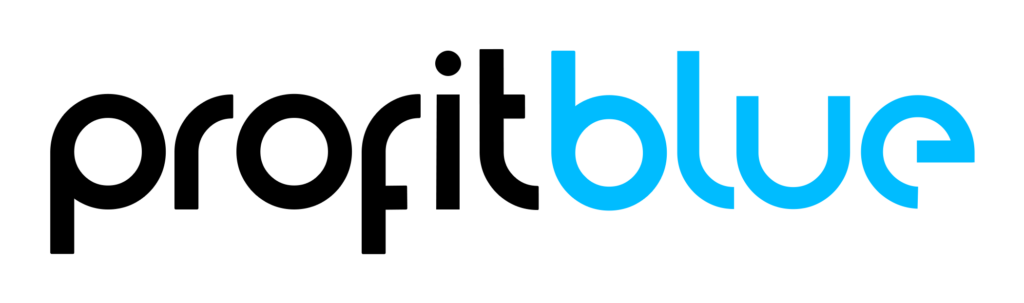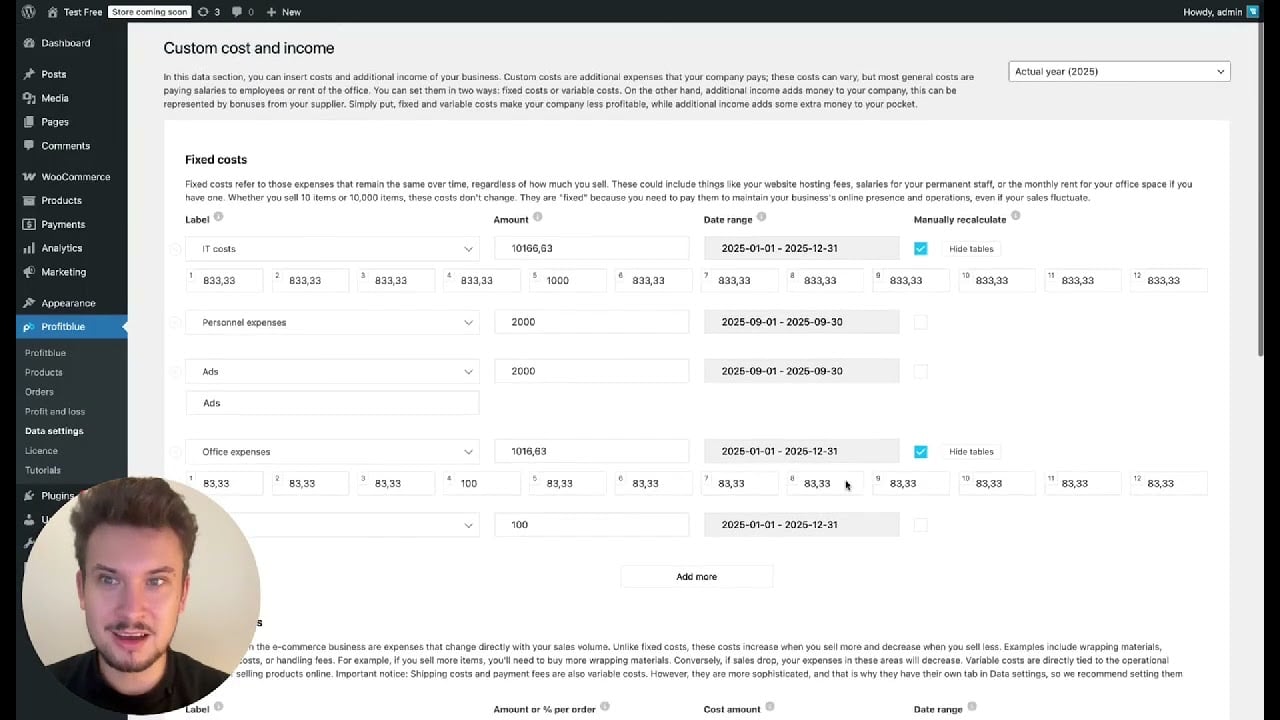Every WooCommerce store owner knows that some expenses never change, no matter how many sales you make. These are called fixed costs, and tracking them properly is essential for understanding your true profitability. With the ProfitBlue WooCommerce plugin, you can easily set up fixed costs and ensure your profit and loss reports reflect reality.
What Are Fixed Costs?
Fixed costs are business expenses that remain the same over time, regardless of order volume. Unlike variable costs, they don’t increase with sales. Examples of fixed costs in eCommerce include:
- Office or warehouse rent
- Hosting or IT services
- Salaries and personal expenses
- Leasing costs
- Marketing subscriptions and tools
- Insurance policies
- Travel expenses
Whether you process 100 orders or 10,000, these costs stay constant. That’s why including them in your WooCommerce financial reporting is so important — they affect your profit margins month after month.
Adding Fixed Costs in ProfitBlue
ProfitBlue makes it simple to set up and manage fixed costs. Here’s how:
- Go to Data Settings → Open the Custom Costs & Income section.
- Add a Fixed Cost → Click “Add More” and enter the expense name (e.g., IT Costs, Rent, Office Expenses).
- Enter the Value → Input the amount (e.g., $100/year or $500/month).
- Set the Date Range → Apply it to a specific month, year, or custom period.
- Save the Entry → ProfitBlue will automatically distribute the cost across your reports.
Example
If your hosting costs $100 per year, ProfitBlue will spread this cost evenly across the months. In Profit & Loss, you’ll see the IT cost factored into your expenses.
Manual Recalculation for Consistency
By default, ProfitBlue distributes costs according to the number of days in each month, so the amounts may vary slightly (e.g., February vs. January). If you prefer the same amount every month, simply:
- Click Manual Recalculate
- The plugin divides the cost evenly by 12 months
- Your Profit & Loss report will now show identical monthly fixed costs
This ensures that your reports align with how most businesses pay their recurring expenses.
Why Fixed Cost Tracking Matters
Setting up fixed costs in ProfitBlue gives you a clearer picture of profitability. It helps you:
- Understand the baseline expenses your business must cover each month
- See how fixed costs impact unit economics as sales grow
- Plan strategies to reduce overhead or spread costs across more orders
- Avoid the mistake of thinking revenue equals profit
By knowing exactly how much of your profit is consumed by fixed costs, you can make smarter pricing and budgeting decisions.
Final Thoughts
Fixed costs are unavoidable in any WooCommerce business — but with ProfitBlue, they’re easy to manage. By entering them once, you ensure every report reflects the real financial health of your store.
When combined with variable costs, COGS, and income adjustments, fixed costs complete the picture of your profitability. Take a few minutes to set them up today, and you’ll gain the financial clarity you need to grow confidently.