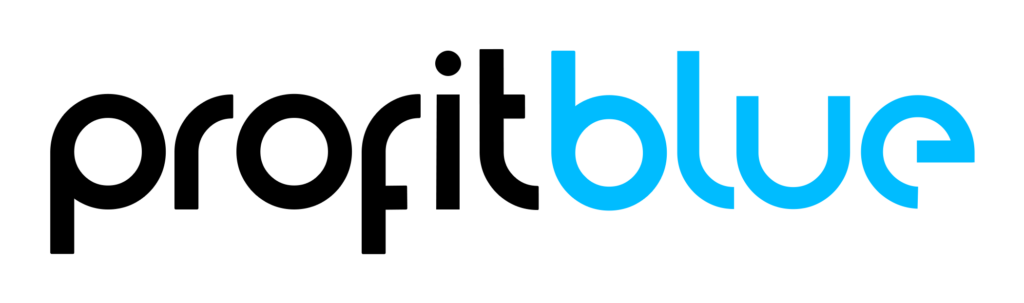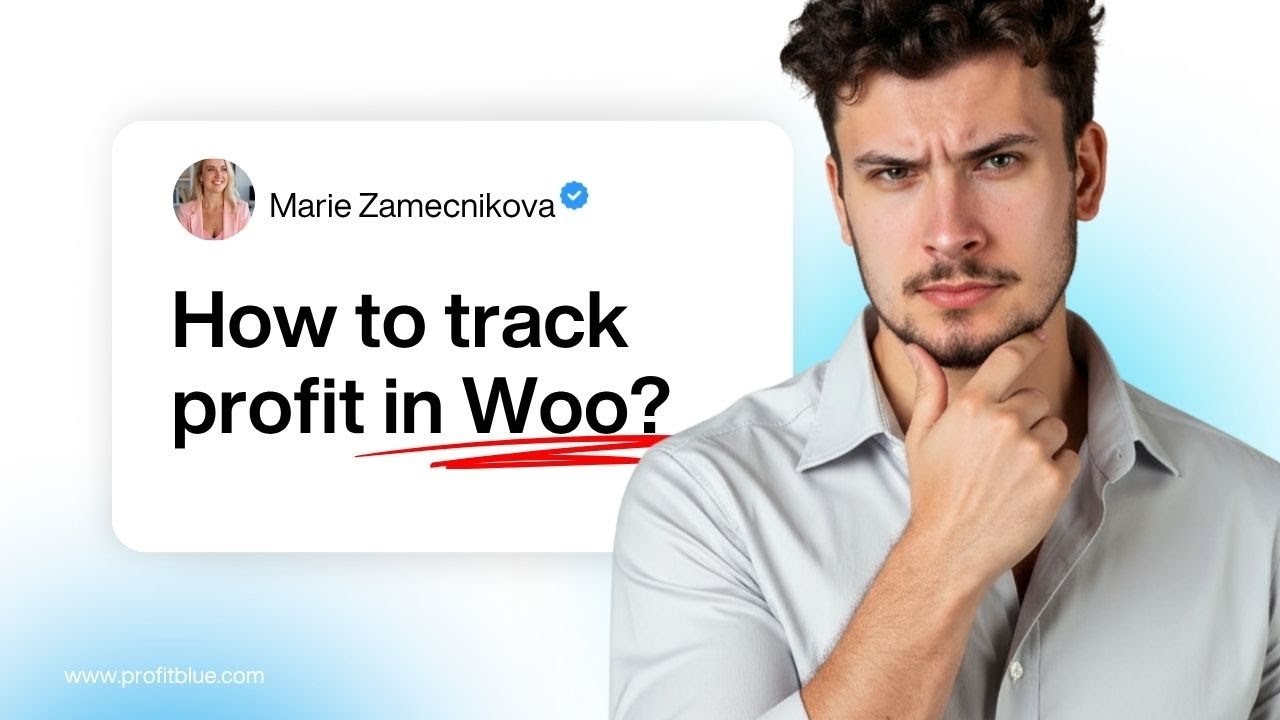Running a WooCommerce store is exciting — sales roll in, ads are running, and revenue looks strong. But here’s the uncomfortable truth: high revenue doesn’t always mean high profit. Without proper financial reporting, your store could be heading toward serious cash flow problems without you even realizing it.
This is where a WooCommerce financial reporting plugin becomes essential.
Why WooCommerce Stores Need Profit Tracking
Many store owners focus on revenue and orders but overlook profitability. For example, you increase your ad spend. The first week looks great — sales rise, revenue grows, and your dashboard shows positive numbers. But after a few weeks, cash flow starts to shrink. Bills pile up, and suddenly, you’re unsure why your “successful” store feels unstable.
The problem is simple: you never tracked your real profit after costs. That’s why WooCommerce profit tracking is the difference between growing a business and running it into the ground.
What Is Profit & Loss (P&L) in WooCommerce?
Big companies like Microsoft or Amazon rely on Profit & Loss (P&L) reports to track performance. Smaller WooCommerce businesses often skip this step — not because it’s unnecessary, but because the tools seem too complex.
Yet a simple P&L WooCommerce report reveals everything you need to know about your business:
- Revenue – Total money from customers.
- COGS (Cost of Goods Sold) – What you paid for products sold.
- Gross Profit & Margin – Revenue minus COGS, showing core profitability.
- Variable Costs – Fees that scale with sales, like payment processing or ads.
- Fixed Costs – Stable costs like rent, hosting, or software.
- EBT (Earnings Before Tax) – Profit before government taxes.
- Net Profit/Loss – The ultimate measure of whether your WooCommerce store is sustainable.
Understanding these numbers is the foundation of smart financial decisions.
The Power of Real-Time WooCommerce Financial Reporting
The biggest danger in eCommerce is delayed insights. If you only discover three months later that your ads destroyed your profit margin, it’s too late.
A dedicated WooCommerce financial reporting plugin like ProfitBlue solves this by giving you real-time visibility. You can:
- Track profit for every single order
- Analyze profitability by product or category
- Separate fixed vs. variable costs
- Identify which products to push — and which to cut
- Spot hidden costs like shipping fees or payment gateway charges
Instead of juggling spreadsheets or waiting on your accountant, you get instant clarity.
Data That Drives Action
Financial reporting isn’t about collecting numbers. It’s about changing your strategy.
If ads generate sales but no profit, scale them back. If one product constantly loses money, stop promoting it. If shipping eats into margins, renegotiate your rates.
With WooCommerce profitability tracking, every decision is based on data — not guesswork.
Conclusion: Profitability Over Revenue
In WooCommerce, success is not about how many orders you process. It’s about how much profit you keep.
That’s why adopting a WooCommerce financial reporting tool is one of the smartest decisions any store owner can make. With clear profit tracking, you gain the financial discipline of big companies — and the confidence to grow your store sustainably.