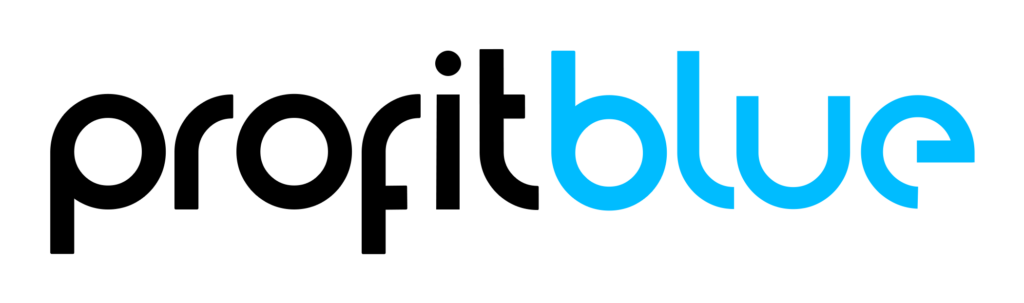Fully automated analytics
Overview
Overview — Graphs & Stats
See your WooCommerce finances in simple charts and numbers. Pick a date range and watch results update in real time. The Net Profit view shows what you really earned for any day or period, so you can act fast.
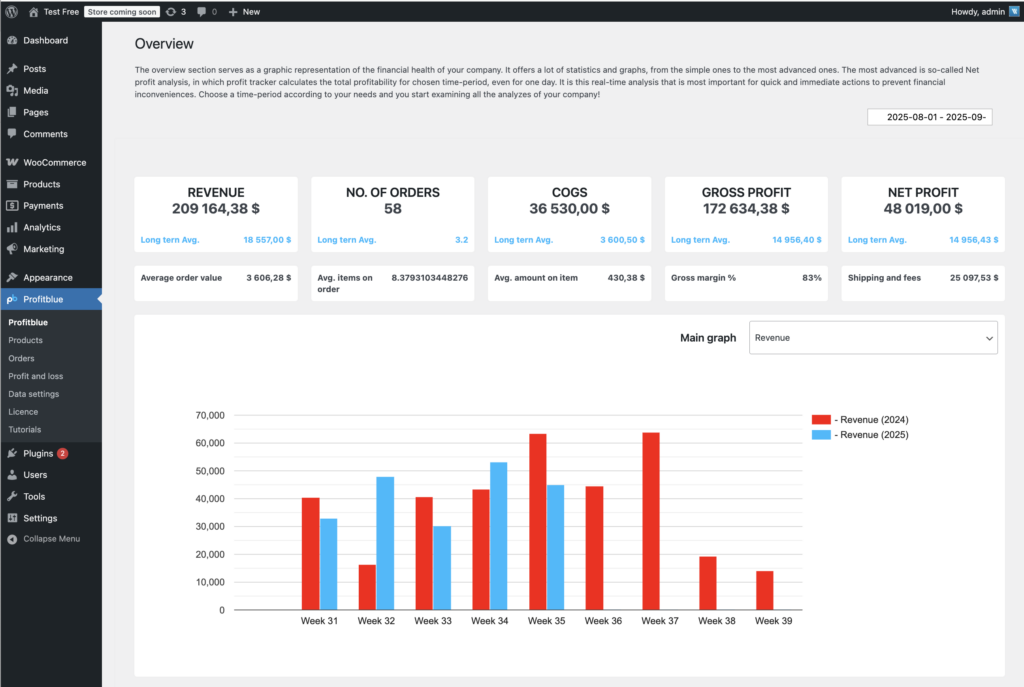
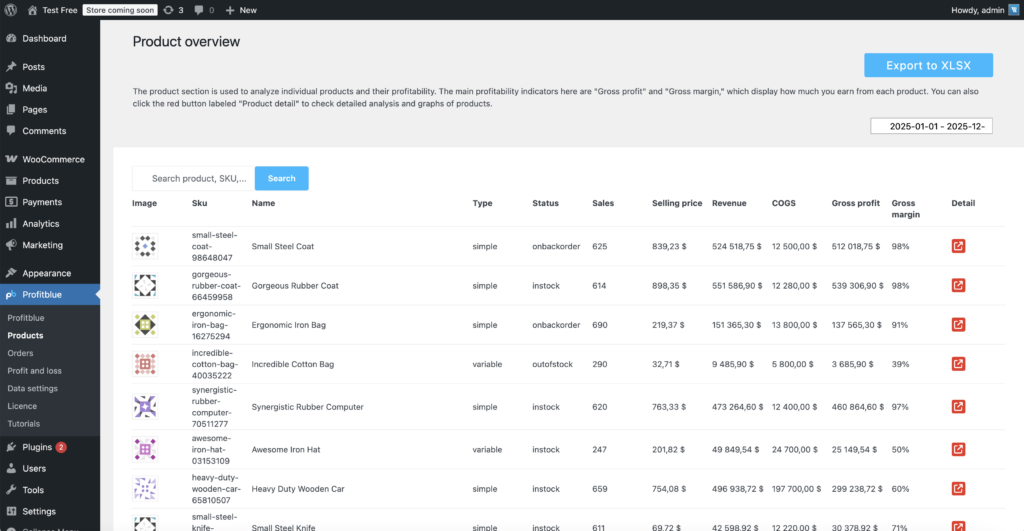
Products
Products — Track Product Performance
Analyze each product’s profitability in plain view. See Gross profit and Gross margin for every item, and jump into deeper charts with Product detail.
Orders
Orders — Track order profitability
See how much you earn on every order. Set it up once, and each new order shows real profit—including items, shipping, and COD. Open the dropdown on any order to see the full breakdown.
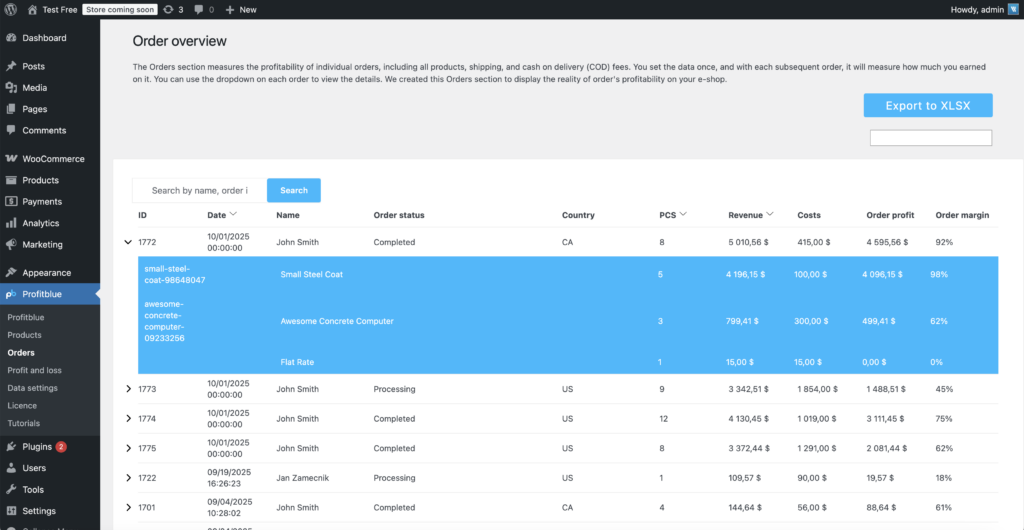
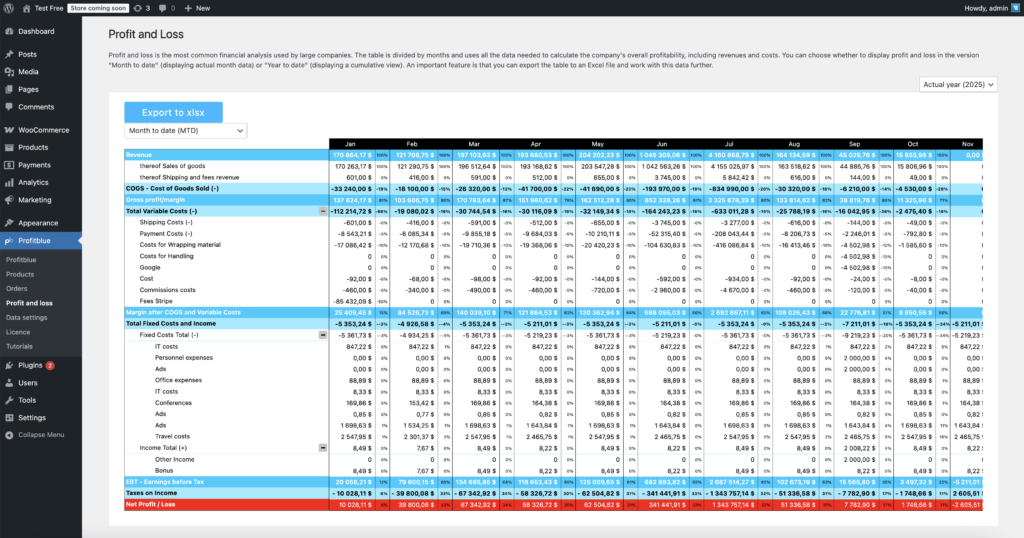
Profit & Loss (P&L)
Profit & Loss (P&L) — Used (not only) by Large Companies
See your store’s profit and loss in a clean month-by-month table. It combines all revenue and costs to show overall profitability. Switch between Month to Date and Year to Date to match how you review results.