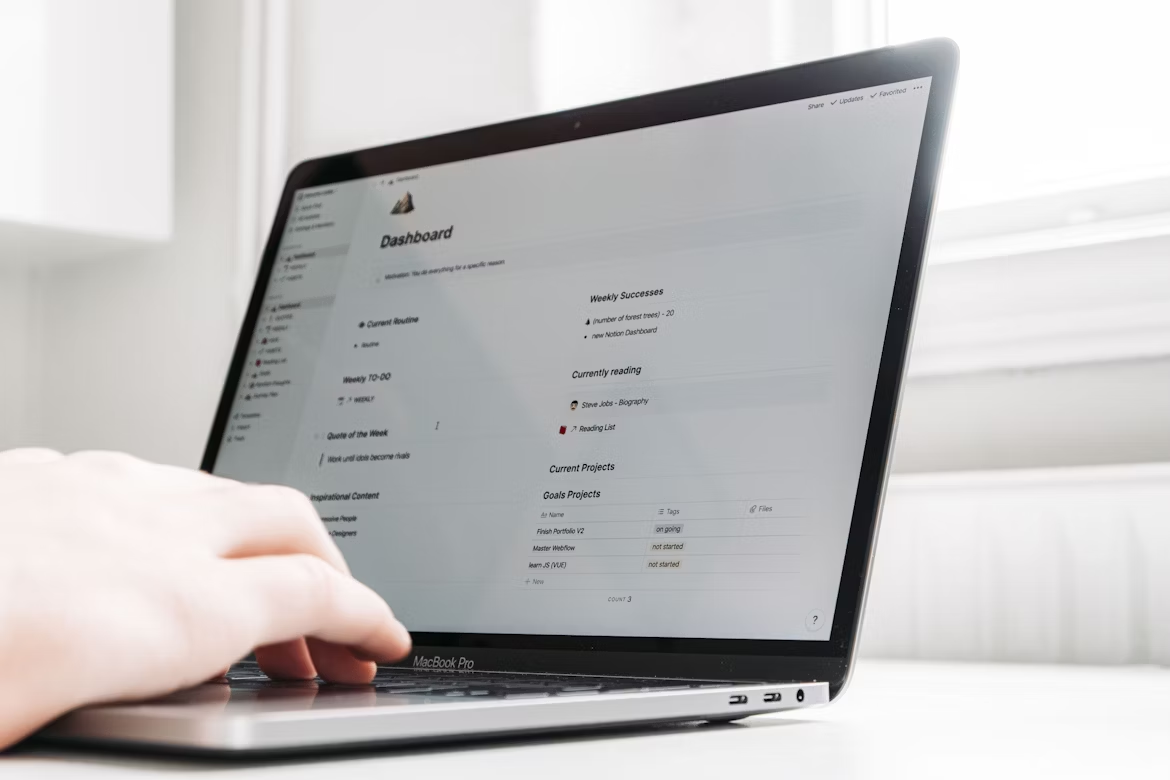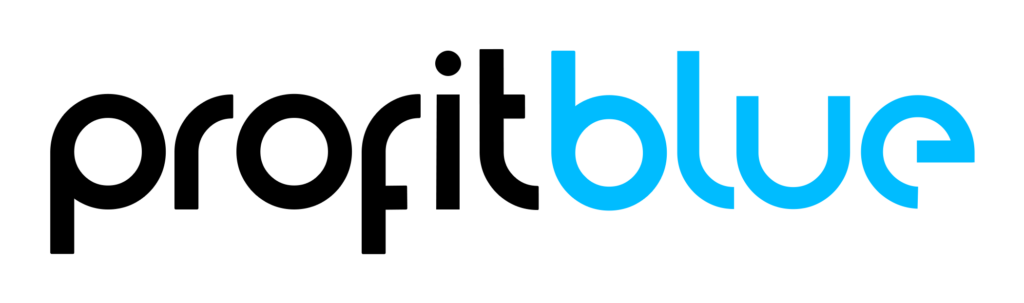Since WooCommerce is so widely used in the ecommerce world, you always want to ensure that you rely on the right tools to sell adequately. WooCommerce hooks can be a great option, because they make it easy to control site behavior without any hassle. Here’s what you need to know about WooCommerce and their role.
What are WooCommerce hooks, and why are they important?
At their core, hooks make it easy to modify or even extend the default functionality of WooCommerce without altering the core code. You can add custom content at certain points, change the default behavior of WooCommerce, while also extending functionality and building any scalable features.

The difference between actions and filters in WooCommerce
Yes, there is a difference between actions and filters in WooCommerce. Filters will allow you to modify data before you process or display it. You’re not adding new stuff, instead you modify something already available in WooCommerce. Actions allow you to run/insert custom functions. That means you can add new features, or they can be used just to display content as well.
How developers use hooks to modify store functionality?
You can use WooCommerce hooks in many different ways. For example, you can alter how user registration is made, you can upsell products, add notices or terms, change taxes/shipping info, modify emails that are sent to customers, add badges, etc. These are only a few of the many ways you can change store functionality with hooks.
Common WooCommerce hooks every store owner should know
As a store owner, it makes a lot of sense to try and focus on using hooks that improve the experience for customers. Some of them are very dependable, and you can find them in a list below.
Hooks for modifying the checkout process
- woocommerce_before_checkout_form allows you to add content before the form starts
- woocommerce_checkout_before_customer_details will allow you to add info before the customer details
- woocommerce_checkout_after_order_review makes it easy to add info after the order review table
- woocommerce_review_order_before_payment allows you to add info before the payment options
It’s extremely important to make sure that you focus on having the right hooks available, especially if you want to modify checkout. Not only will it streamline the experience for customers, but it will lead to better results in the end, so use that as an advantage.
Hooks for customizing product pages
- woocommerce_before_single_product this one can help you add content before the product
- woocommerce_after_single_product_summary makes it easy to add info about related products, upsells and tabs
- woocommerce_single_product_summary can help you add a main summary section
- woocommerce_before_single_product_summary gives you the means to add info before the title and image
Adding hooks to customize product pages can be a great idea. It allows you to focus more on generating sales. Doing this can be very useful, and it will provide an effective solution, while allowing you to save time without any hassle.
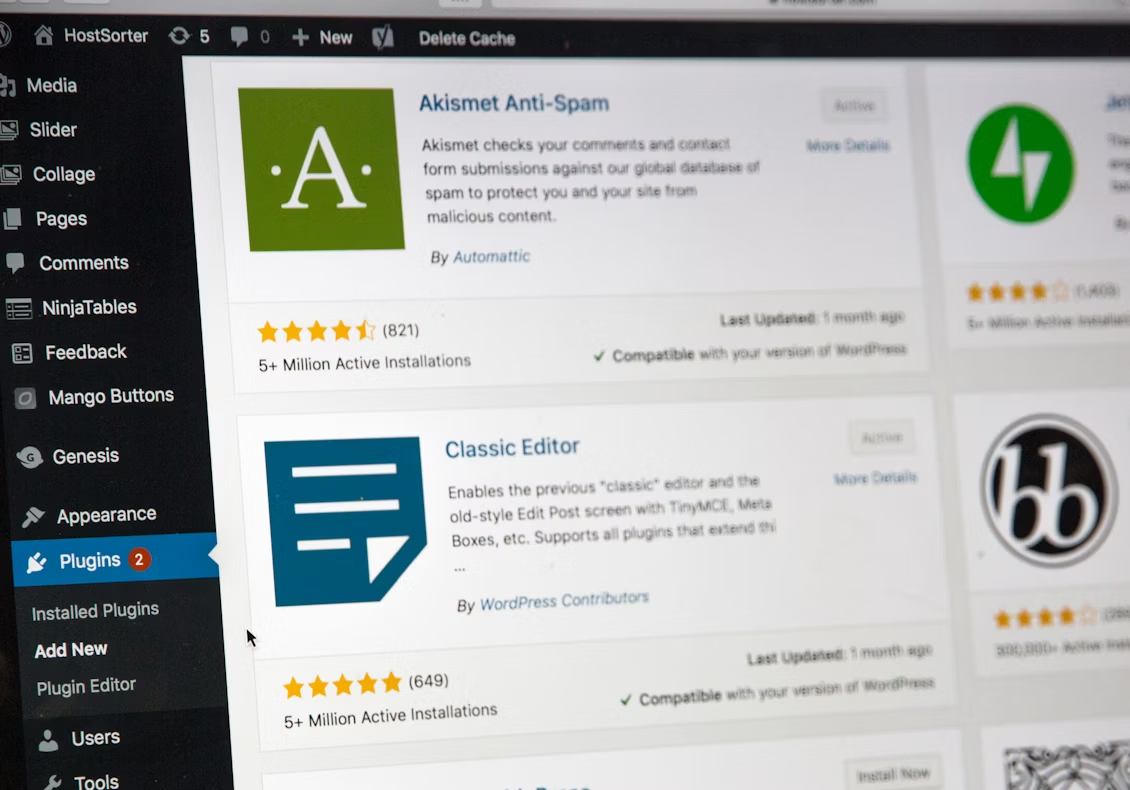
How to add custom WooCommerce hooks without breaking your store?
Truthfully, you always want to try and add WooCommerce hooks without breaking the store. In general, if you add stuff to the site without knowing what you’re doing, you can end up with problems. Knowing how to address that issue helps quite a bit, and it will only make the experience better in the end.
The best practices for implementing hooks
- It’s a very good idea to use a child theme or a custom plugin, because it makes hook implementation a lot easier and more convenient than expected.
- You should always try to use the priority system, where you can. Using it wisely can help make the process easier.
- Always test at a staging site before you are implementing it locally. It saves time, and it only makes the experience much better in the end.
- Try to avoid any overlapping hooks, if you can.
- Ideally, you want to have comments on your code, because it ensures cleanliness.
Recommended plugins for managing hooks easily
There are all kinds of plugins you can use for WooCommerce hook management. Very common solutions include Code Snippets, WooCommerce Customizer, WP Hooks Finder or even Advanced WooCommerce Hooks. All of these are incredibly reliable, and they can provide a more consistent result in the long term. That’s why we think it’s a great idea to manage those hooks, so try to keep those to your advantage.
In the end, it’s crucial to know how to manage hooks, and how to implement them wisely. Once you start doing that, it will keep things simpler, and you don’t have to deal with any problems. It comes as highly recommended to try and use WooCommerce hooks, and once you start that, it will lead to an excellent outcome. Plus, WooCommerce hooks are great for generating more sales, so they are well-worth using!