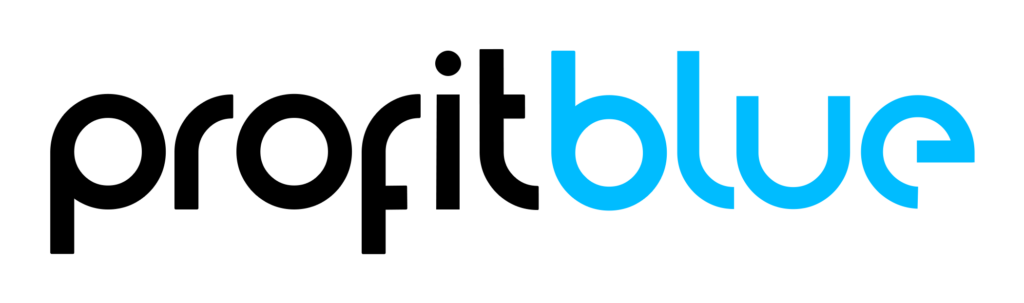When you have WooCommerce, you continually grow and try to add more and more products. The challenge here is that you do want to manage your inventory wisely. And while that’s ok for a simple catalog, the more products you have in the catalog, the more of a challenge the entire thing becomes. We made a set of practical tips and guidelines that will help with your WooCommerce inventory management experience.
Why inventory management is critical for WooCommerce success?
Great inventory management can help ensure you meet customer expectations. It also helps prevent all kinds of products when you have stuff out of stock, even if the customer ordered. Plus, you can avoid cancellations, refunds, backorders and other similar things.

The risks of poor stock management
Poor stock management is never a good thing for any WooCommerce store. You will oversell, and that means some customers will be unhappy because they have to wait until you restock, even if they paid for the product. Then we also have the opposite, if an item is marked as out of stock, then you lose sales that could be fulfilled. Stockouts, dead stock or a bad customer experience are other risks that come from poor stock management, so keep that in mind.
How automated inventory tracking saves time and money?
Automation can be a godsend when it comes to inventory tracking. What makes it great is the fact that it allows you to track the inventory in real time. You can also set reorder points, to avoid stockouts and other bad situations. Syncing inventory across locations and automating alerts or backorders can be great, too. The same thing is valid when it comes to generating accurate reports.
The top inventory management solutions for WooCommerce
You need to make sure that any inventory tools you use are reliable, dependable and very professional. However, there can be some inherent challenges that come from such tools, depending on the situation.
Best plugins for real-time stock tracking
Good stock tracking plugins can be really impressive and useful as well. If you want to focus on real-time stock tracking, then a good idea is to start using plugins that are very well-known for this type of requirement. These are ATUM inventory management for WooCommerce, TradeGecko, Zoho Inventory, Katana, Unleashed and so on. These will help you with inventory tracking. You can avoid situations when you are out of stock, among others.

Integrating inventory management with accounting software
It makes a lot of sense to integrate your inventory management with accounting software like Sage, Xero or QuickBooks. The idea here is to automate invoice generation, track the COGS, see the real-time profit margin, and also access tax-ready financial reporting. These integrations are very useful, reliable, and they can provide a much better and more consistent result.
Tips to optimize WooCommerce stock management
Stock management can be challenging in WooCommerce. But at the same time, if you have the right tools, that can prove to be extremely useful. It always comes down to optimizing the stock management, and the outcome as a whole can be second to none every single time.
How to set up low-stock alerts?
Setting up these low-stock alerts is a necessity. You need to know when you are out of stock, and what problems could arise. In the end, knowing that will always come in handy, and it will only make things better in the end.
You can set them up in the WooCommerce settings, where you can choose to define the stock quantity limits for each product. You can also receive email notifications or display low stock badges. And if you start using Stock Manager for WooCommerce or ATUM, then you can create dashboard widgets and trigger automatic purchase orders, among many others.
Using automation to prevent overselling
Automation is ideal for preventing overselling, and you can use it in all kinds of different ways. The main idea here is that you can have real-time channel syncing, backorder settings, reserve stock on the add-to-cart, as well as automatic restocking. All these things provide great value, and the outcome can be extremely good in the end.
As a whole, it’s clear that WooCommerce inventory management can prove to be not only effective, but also a great way to grow your business. The last thing you want is any type of inventory problem. Those can lead to issues with customers, a lack of trust, refunds and so on. These tools that help track and manage your WooCommerce inventory are a game changer. You can save time, money, while also maintaining a high level of trust with your customers. In the end, that’s what you want to pursue, and the outcome will be very good. Avoid any rush, take your time and implement these well, and you will not worry about anything else.